17 moments of website renovation
Unlike Captain Stierlitz, we have nothing to hide.
Therefore, I’ll show you the process step-by-step (but not in too much detail) – so you’ll know what to expect from us.
1. Analysis
We analyze your website using specialized analytics software.
The analysis will reveal any structural problems, the parts of your website that are not producing satisfactory results.
You will receive a detailed report of the analysis in pdf format.
2. We prepare a renovation plan
Once we have discussed your ideas we propose the tasks needed to implement them.
You will also receive a detailed plan in pdf format.
3. We open the staging domain
This is a hosting space where we can carry out the necessary rebuilding – but it’s not a live, visited website. Just a “secluded corner” of the internet where we can experiment freely.
If someone does find it, they’ll just see a message that we’re working (“Under construction”).
So your original website will remain intact (for now) and your visitors won’t notice anything of the work going on in the background.
4. We will install WordPress on this domain
We check the default hosting settings, make the necessary changes and install the latest version of WordPress.
5. Next, we install and configure the plugins
We install and configure the necessary plugins.
These may include some that were already running on your website and there could be some new ones.
6. We use premium plugins as well
We offer access to premium plugins for hundreds of functions.
These normally come with a paid subscription but we provide them for you free of charge.
7. We develop a new site structure for your website
We create the necessary pages, menus, build the menu structure and install the appropriate templates.
8. We upload the content elements
Text, images and videos are uploaded. We need to get these from you.
9. We optimize the images
Images are optimized (size, resolution, etc. adjusted) and converted into a modern format, which speeds up the loading of your website.
10. Fine-tuning
We set up animations and mobile-friendly layout and check the functionality of links and forms.
11. Security check
We check that malware protection, the firewall, spam filtering and blocking, and multi-layered security are set up and working properly.
12. Would you want Google and Facebook in your corner?
If yes, we’ll link your new website to the world’s two largest search engines. They can provide you with data on your visitors and potential market segments.
13. Final touches
We check every plugin, all the settings, make sure all content is in place and that the mobile-friendly look and feel is working properly.
14. Presenting
This is not presenting the client (what can we tell you about yourself?) but presenting the features and sub-pages of your finished website together.
We will show you in detail how it works and walk you through the whole project step-by-step.
We’ll make a screen capture video of this and give it to you (uncut). You can go back to it later if you need to.
15. Migration
Your new website will be migrated to the live domain. We’ll check that all links and media elements have been transferred correctly.
16. Opening
Once again, together with you, we’ll go through the functionality of your website and if everything is in order, we’ll make the website live.
From here, your beautiful new website will be publicly available.
17. Tidying up
Even after a good garden party, you need to tidy up, put away the barbecue, collect the plates, glasses, etc.
It’s the same here.
We must close the staging domain, safely remove files and tidy up. We need to make sure that nothing is left behind that could fall into unauthorized hands.
Step zero, of course, is to discuss your situation.
What is your goal with this website?
What is your problem with it?
What would you like to change or improve?
We can (also) discuss all of these at the Free Website Audit.
See you there!